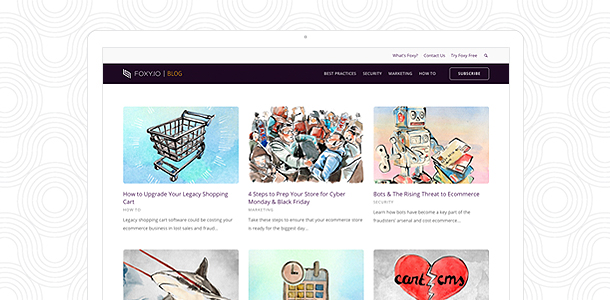Like they say, “good things come to those who wait”. Well, the wait is finally over. Today we are super excited to announce multi-currency support for all users. Gone are the days of having to create multiple stores for each currency needed. Getting started with multi-currency couldn’t be easier. Keep reading to learn more.
How does it work?
Multi-currency allows you to set a single price yet have your customers pay in their currency of choice (if your gateway supports it). It also allows you to set specific prices per currency and charge your customers in those currencies. Alternately, you could set prices in different currencies, then dynamically convert to the single currency you accept.
By default, FoxyCart will continue to use your locale settings, (you can configure these settings here) but by passing in one of two parameters, you can specify the currency:
price, appended with a 3-character ISO currency code.localeis passed through as a session-wide variable.
The locale is not product specific, but rather changes the currency for the customer’s cart, for that session. This of course is just a quick overview. Click here for full documentation.
Some Examples
Price
Let’s assume your store’s default locale is en_US, so it will be using the USD $. A customer sees a price in Mexican pesos (MXN). The customer adds the product to the cart, and the values in MXN will convert to USD:
<a href="https://foxycart-demo.foxycart.com/cart?name=$50 MXN Product without locale&price=50mxn&code=a33938"> $50 MXN, no locale </a>
Locale
Let’s say you wanted to add that product to the cart in MXN Pesos, instead of having it convert to the default (or current) currency. You’d simply pass in the locale value, like below. Note that this would clear the cart’s contents ifthe cart was previously in a different currency:
<a href="https://foxycart-demo.foxycart.com/cart?name=$50 MXN Product without locale&price=50mxn&code=a33938&locale=es_MX"> $50 MXN, es_MX locale </a>
Supported Gateways
While not all gateways support multi-currency, there are quite a few who have made the list thus far. You can see the full list here. If you aren’t sure, we recommend contacting your payment gateway directly, or email us and we can help you find out.
How do I get this functionality?
Multi-currency is ready to go for your store. Click here to read the documentation. As always, please contact us if you have any questions.